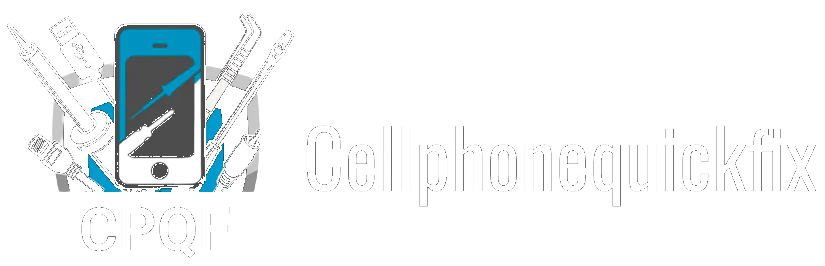Phones have become indispensable in our lives. But what happens when your trusty device starts showing signs of wear and tear? Whether it’s a cracked screen or a battery that won’t last through the day, phone problems can be incredibly frustrating. In this article, we’ll cover the top 5 most common cell phone issues and provide you with practical solutions to fix them. For more serious problems, services like Cell Phone Quick Fix are there to save the day!
Cracked or Shattered Screens

How Does a Screen Crack Happen?
It’s a heart-dropping moment—watching your cell phone slip from your hand and land face down on the floor. Cracked or shattered screens are one of the most common phone issues. Drops, falls, or accidental impacts can easily damage the glass, leading to problems with display clarity and touch functionality.
DIY Fixes for Cracked Screens
While it’s tempting to ignore a small crack or attempt a DIY fix, this can often lead to more damage. Some quick temporary solutions include using a screen protector or clear tape to prevent the crack from spreading. However, these are temporary fixes that won’t restore full functionality.
Why You Should Choose Cell Phone Quick Fix for Screen Repairs
The best option is to get your screen professionally repaired. Cell Phone Quick Fix specializes in iPhone and Android screen replacements, providing fast and affordable services. Using high-quality replacement parts, we ensure that your phone’s display is as good as new.
Battery Drain and Short Battery Life
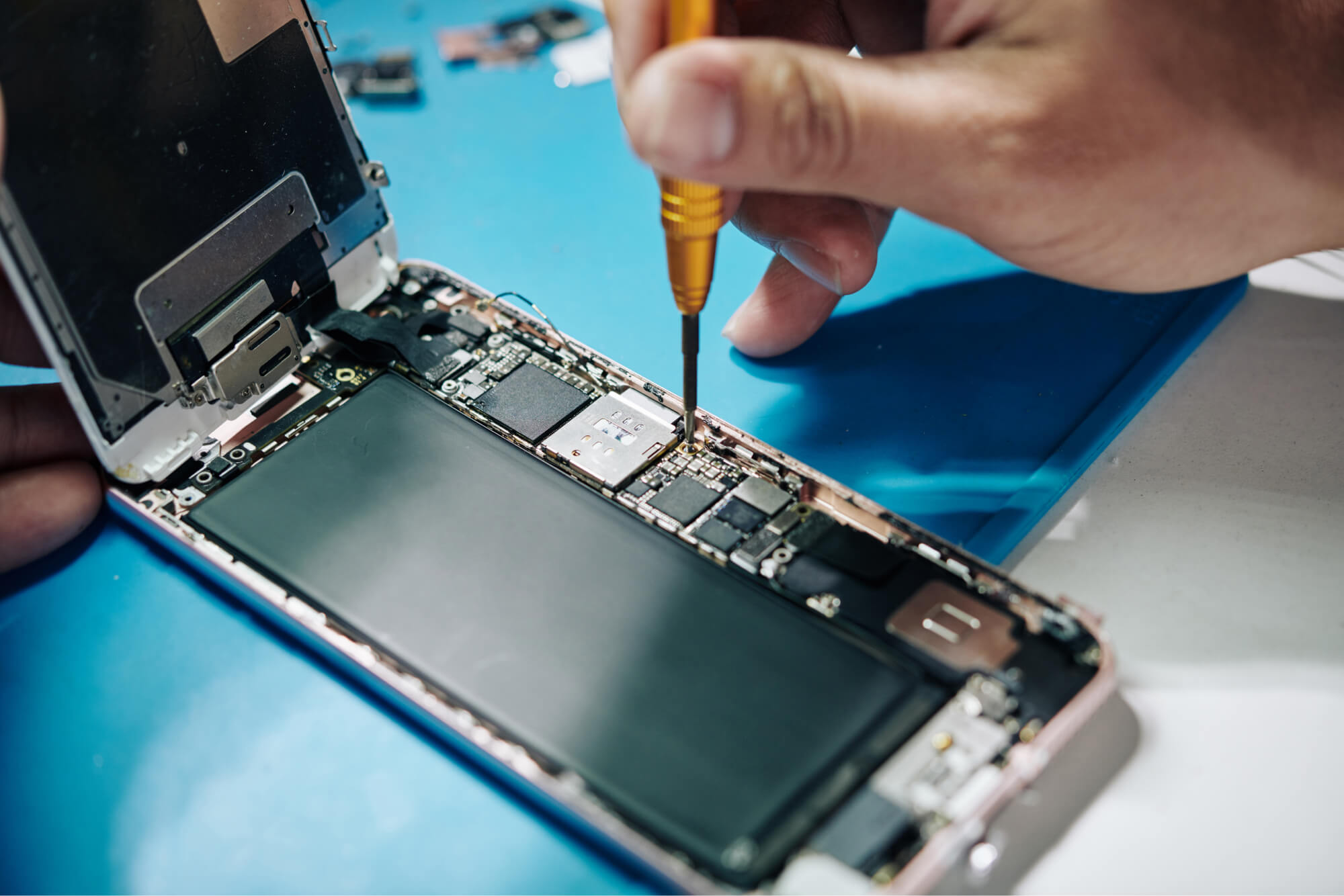
Causes of Battery Drain
Does your cell phone’s battery drain faster than usual? Battery issues are another frequent problem for smartphone users. Some common causes of battery drain include:
- Running too many background apps
- Screen brightness turned up too high
- Poor cellular signal
- Outdated software
Tips to Improve Battery Life
Here are some easy ways to improve your phone’s battery life:
- Lower your screen brightness
- Turn off unnecessary background apps
- Enable battery saver mode
- Update your phone’s software regularly
If your battery continues to die quickly despite these tips, it might be time for a replacement.
Professional Battery Replacement Services
Cell Phone Quick Fix offers expert battery replacement services for both Android and iPhone devices. A new battery can significantly improve your phone’s performance and ensure it lasts throughout the day.
Slow or Unresponsive Performance
Why Phones Slow Down Over Time
Over time, your cellphone may start running slower, apps take longer to open, and the device may become unresponsive. This is often caused by:
- Low storage space
- Too many background apps running
- Outdated software or firmware
How to Boost Your Phone’s Speed
To fix a slow phone, try the following:
- Clear out unnecessary files or apps
- Restart your phone regularly
- Keep your software updated
- Consider a factory reset (after backing up your data)
Cell Phone Quick Fix for Performance Issues
If you’ve tried these tips but your phone is still sluggish, visit Cell Phone Quick Fix for a comprehensive diagnostic check. We’ll identify the root cause of the performance issues and fix it quickly, getting your phone back to its optimal speed.
Software Crashes and Glitches
Common Software Problems
Frequent app crashes, random reboots, or a frozen screen are all signs of software issues. These can be caused by:
- Corrupted apps
- Software bugs
- Insufficient memory
Solutions to Software Crashes
Some quick fixes include:
- Restarting your phone
- Clearing the cache of problematic apps
- Uninstalling recently installed apps
When to Seek Professional Help
If the crashes persist, it’s time to seek professional assistance. Cell Phone Quick Fix can help resolve software issues, ensuring that your phone runs smoothly without any further disruptions.
Overheating Phones
Causes of Phone Overheating
An overheating phone can be alarming. This usually happens when:
- You’re using the phone while charging
- Running too many high-power apps or games
- Your phone is exposed to direct sunlight for too long
Prevention and Solutions for Overheating
To prevent your phone from overheating:
- Avoid using your phone while it’s charging
- Close unnecessary apps
- Keep your phone out of direct sunlight
Repair Services for Overheating Phones
If your phone continues to overheat even after taking these precautions, Cell Phone Quick Fix offers expert diagnostics to find and solve the overheating problem. We’ll ensure your phone operates at a safe temperature.
Conclusion
Phones are not immune to problems, but many of these common issues have easy fixes. Whether you’re dealing with a cracked screen, battery issues, or software glitches, taking care of these problems early can extend the life of your phone. For those more serious or complicated repairs, Cell Phone Quick Fix is here to help with fast and reliable services to keep your phone running smoothly.
FAQs
- How much does it cost to fix a cracked phone screen?
The cost of fixing a cracked screen can vary, but Cell Phone Quick Fix offers affordable screen repair services. Contact us for a specific quote. - How long does a battery replacement take?
Battery replacements at Cell Phone Quick Fix typically take under an hour, depending on the model of your phone. - Why is my phone getting hot so often?
Your phone could be overheating due to heavy app usage, charging while in use, or exposure to heat. If it persists, bring it to us for a check-up. - What should I do if my phone keeps freezing?
Try restarting your phone or clearing the cache of your apps. If that doesn’t work, visit Cell Phone Quick Fix for a professional diagnosis. - Can I prevent my phone from slowing down?
Regularly clearing storage space, updating software, and restarting your phone can help maintain its speed.